Authors and everyone who writes or works at a computer needs to pay attention to proper body posture/position, alignment, and movement — if you want to be a faster writer and be a happier writer, you must learn about writing ergonomics.
What Is Writing Ergonomics?
Ergonomics is the science of work. When specifically applied to writing, it addresses how you should position yourself and how you should move when writing so you maximize productivity, minimize physical discomfort, and prevent damage to your body. We’ve already examined how to minimize eyestrain when writing at the computer in a past post, so now we’ll look at the details of what else you need to do.
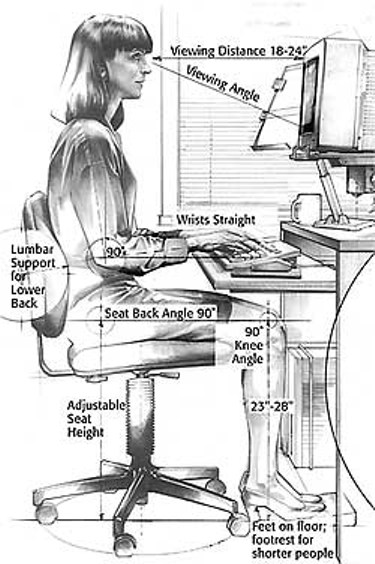
Posture, Alignment, and Movement for the Sitting Writer
Your Writing Chair
You want a high-quality chair that provides a cushioned seat, excellent support for your lower back, and the ability to adjust the height of the seat and the position of the backrest. Go to an office supply store with a large selection and make sure you get one that really feels good, regardless of price. Don’t skimp on your chair; outside of bed, it’s probably where you spend most of your time.
Choose Your Best Freelance Writing Niches…
 With my short and powerful self-guided course that explains:
With my short and powerful self-guided course that explains:
— 7 aspects of your life that can lead to lucrative freelance writing niches
— How to research a potential freelance writing niche for viability
— 9 ways to increase your expertise
— And much more
Your Writing Posture
Think 90-degree angles between:
1. Your feet and lower legs (ankles)
2. Your lower legs and upper legs (knees)
3. Your upper legs and torso (hips and lower back)
4. Your lower arms and upper arms (elbows)
Note that you may need to get a different desk so that you can maintain the 90-degree angle at your elbows. Frequently desks are too high. You can compensate by raising the height of your chair; if necessary, get a good, properly sized footrest so you keep your lower legs in the proper alignment.
More important posture pointers:
1. Keep your weight evenly distributed on your buttocks and hamstrings, and let your feet take the weight of your lower legs.
2. Distribute weight evenly across all major surfaces of the foot.
3. Elongate your spine from your tailbone to the crown of your head (the point on your skull directly above the tops of your ears).
4. Rotate the bottom of your tailbone forward and the top of the sacrum backward, but don’t force it.
5. Pull your chin back gently; seek to have your ears directly above your shoulders.
6. Relax every muscle that is not needed to either keep you in proper posture or to do the task at hand.
Your Typing Hands
You know that your elbows need to be at 90 degrees. Here’s how to protect your hands and wrists:
1. Keep your wrists in line with your forearms and palms. Don’t let your palms droop or rise up.
2. Consider using a wrist rest: a rectangular, soft pad you place in front of your keyboard. (Although some experts say you shouldn’t use a wrist rest.)
3. Don’t write uninterrupted for long periods of time.
4. Occasionally stop and trace clockwise and counterclockwise circles with your fingers; also massage your palms and do gentle wrist stretches.
Using Your Computer Mouse:
1. Maintain the 90-degree angle at the elbow as much as possible.
2. Hold it gently.
3. Initiate movement from the elbow, not from the wrist.
4. Keep your hand off of it except when you need to use it.
Movement at the Computer
Even when sitting at a desk clicking away at the keys, you’ll occasionally need to look at research materials on your desk, grab a pen, etc. Here are 2 important points:
1. Maintain proper body alignment as much as possible. For example, don’t let your head jut forward or allow your spine to slump.
2. Stay relaxed.
Writing on a Laptop: Posture and Alignment Tips
Some writers, and I was one of these for nearly a decade, only use a laptop. Laptop use necessarily involves some postural compromises. Here’s how you can minimize body strain:
1. Keep the top of the screen at eye level, or as high as practical.
2. Use a separate mouse rather than a trackball or other cursor-moving device.
3. Consider using a separate keyboard.
Other Posture/Alignment/Ergonomics Resources
Visit these sites for more details on proper ergonomics:
- Office Ergonomics, from the European Agency for Safety and Health at Work
- Computer Workstation Ergonomics from Cornell University
- Ergonomics at Wikipedia
Suggestions for Improving Your Writing Posture
1. Check yourself frequently to make sure you adhere to these principles.
2. Print this post and keep it right by your computer for easy reference.
3. Evaluate your work area for all ergonomic considerations. Be willing to invest time and money in your health by purchasing the right equipment.
4. Consider using software programs that send you scheduled messages to take breaks and monitor your posture and degree of relaxation. I haven’t used any of these (yet), but I’ve heard good things about them.
5. Take regular breaks from the computer. Get up and take a short walk, or do some stretches, or drink a glass a water. Shoot for at least 5 minutes of movement for every 60 minutes you spend at the computer.
Your Take
How’s your body alignment when you’re writing? What can you do to improve? Any suggestions to add?
Choose Your Best Freelance Writing Niches…
 With my short and powerful self-guided course that explains:
With my short and powerful self-guided course that explains:
— 7 aspects of your life that can lead to lucrative freelance writing niches
— How to research a potential freelance writing niche for viability
— 9 ways to increase your expertise
— And much more
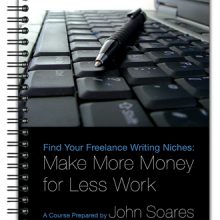

Great post John, something that is so often neglected and forgotten by writers!
I have suffered and learnt a lesson on the long run, after so many years of using the Laptop, sitting on my chair, instead of sitting on a proper chair with a table, and following the angles as you specified. This is so very important, as being writers, we tend to remain seated for long hours and neglect our posture. This leads to back problems, beside several others.
Thanks for sharing this much needed post 🙂
Harleena, thanks for sharing your experience, and I hope you’re paying more attention to ergonomics now.
I’ve found that getting up every 60 minutes or so and moving for at least a minute helps get my blood and lymph flowing and helps my muscles relax. The latter part has been especially important in helping me prevent most back problems.
Very useful and detailed post on the correct posture, thanks. I took ages to work out how to work properly without constantly developing strange aches and pains before I realised I was sitting in the wrong position. I’ve also started swimming a few times a week which is a great way to keep everything in good working order!
Getting lots of exercise, and at least some exercise every day, is very important for maintaining overall health and helping to prevent the major problems that can come to people who sit for hours at the computer.
I especially love swimming. I was on swim team in high school and do it a lot in our local mountain lakes in summer.
And I do tai chi just about every day.
Such an insightful post for everyone, John. I spend all day at my desk in work, then I moonlight as a writer at home, with yet another desk to sit at! I always need back-help. I recently got a new chair at work, which helped a lot. Thanks for sharing this.
I’m glad you got a new chair Nicky. That can make a big difference. It’s also important to take periodic breaks from sitting, at least a few minutes an hour.
Besides the exercise I mentioned in a comment above, I also do some yoga every day.
So much easier said than done, John. My husband used to have an office furniture business, and he got me a state-of-the art, completely customizable, adjustable Herman Miller Aeron chair…but sometimes it just doesn’t make a difference. When you’re engrossed in copy, it’s so hard to resist the urge to crouch and lean and hover and tense up. I think your best tip is to get up regularly, move around and stretch. But regardless – all of this is good to know. Thanks for sharing!
It happens to all of us: we get engrossed in what we’re doing and we forget about our posture and we let the tension build up in our muscles.
I’ve gotten much better at monitoring my posture and relaxation and try to check it every few minutes.
I wish I had your chair!
I stand at a high table > 50%.
Helps.
Dave, I’ve also heard from other people who like to stand when they work, at least part of the time.
I used to spend hours designing online assignments for an online English class, and then corresponding with students and grading papers — all sitting at the desk (with very good ergonomics), and developed sciatica simply from sitting in the chair. I couldn’t travel in a car or enjoy watching a movie — sitting was a nightmare. I spent approximately 6 months standing up for everything. My keyboard went onto a boom box, and I elevated the monitor. It wasn’t that bad, actually, and was a great relief to my leg. It eventually got better and I was finally able to sit down again. But standing is a great way to give your body some relief if your work requires you to sit down all day.
Sitting for prolonged periods can cause lots of problems, and sciatica is one of the most common. I think standing is a good idea. I’ve only done it occasionally, but I’m considering doing it more.
As discussed above (and elsewhere in these comments), in addition to proper posture and relaxation, it’s important to get up and move for a few minutes at least every hour, and more often is better.
Good reminders John. I’ve done all sorts of things… currently using a kneeling chair which helps keep my back straight. Also have articulating wrist rests that I got years ago from Healthy Back.
I’ve also stood at my desk and that worked for a long time… may go back to it or figure out how to switch (automated desk… they exist.)
Since I’ve got some carpel tunnel going I also work regularly with a chiropractor (http://althealnet.org/ if you’re in san diego) which has helped enormously over time.
I’ve used kneeling chairs when staying with people who had them. I did like them, but eventually wound up switching back to a regular chair.
I’ve had occasional minor wrist pain that didn’t last more than a couple of days; I’m grateful I haven’t had to deal with carpal tunnel symptoms.
This is one of your best posts yet, John. Excellent and practical advice. The “good ole’ steno chair” is still the best office chair around. When I was a professor, I chose a steno chair for my desk instead of a fancy executive chair. A steno chair (as shown in your illustration above), is a lean, mean, sitting machine.
I have the same type of chair Eric. I bought it a decade ago for a substantial sum at an office supply store and I’ve been quite happy with it.
And those nasty executive chairs have the armrests that only get in the way. It’s impossible to position a keyboard correctly with arm rests in the way.
I never liked writing chairs with arm rests. I think they lead to bad alignment of the arms, shoulders, upper back, and neck.
I’m actually in pretty good shape according you your article! The one thing I run into, and maybe Eric’s steno chair idea solves this, is that so many chairs have the backrest so far away that it’s uncomfortable sitting all the way back on the chair. I find myself stuffing pillows behind my back for support.
I think a narrow chair bottom, maybe only a foot in depth, and a nice supportive backrest would be the ultimate typing chair. Hmm a new invention idea?
Mike,
Go to an office furniture store and check out steno chairs. They are just what you want. They are adjustable in many ways. I highly recommend them as Step One in proper ergonomics for desk workers. In fact, I’m going to get another one soon.
The big office supply stores like Office Depot usually have a large selection of good chairs at reasonable prices, and you can sit in many different ones and pick the one that feels best.
Will do Eric! I, and my back, thank you for the tip.
I’m thinking on attending the Golden Gate Symposiums this year. Maybe see you there?
Mike, I may or may not make this year’s Golden Gate Symposium. At this time, I don’t intend to go, but you never know. Meanwhile, I just checked my posture to make sure I was doing as John suggested. Let’s see, tuck the tailbone a bit. Okay, I’m set.
When you’re engrossed in copy, it’s so hard to resist the urge to crouch and lean and hover and tense up. I think your best tip is to get up regularly, move around and stretch.. 😛
Hm, looks like I don’t match the picture.. too bad for me. Nevertheless thanx for reminding us how to keep your posture, John, because while working we shouldn’t forget about our helth.
Hi John: I can totally confirm that ergonomics makes a difference. While working in Corporate America, I developed wrist problems (not carpal tunnel) and twice received cortisone shots. I also suffered from badly strained, bloodshot eyes.
Fortunately, we had an ergonomic specialist. The height of my computer dried out my eyes, thus straining them. My chair height and my use of a mouse pad with a padded rest (bad idea in my case) was causing the problems. By correcting the problems, I never had another wrist or eye problem.
What the specialist told me about the wrist pad was it has you using your wrist in a side-to-side motion that causes a strain. He said you should do the movement from your shoulder to keep the strain off your wrist. Like I said, for me, the wrist pad was a mistake. It may work for others.
Great post, John.
Thanks for sharing your story Cathy. You’re not the only person to say that wrist pads can be a bad idea.
And I like the advice about moving the mouse from the shoulder. I’m focusing on that now.
Very good advice John when working at a computer. It does make a difference. I have found that if I don’t do many of these things like you say my wrist get sore and so does my back.
Great tips and very important. If you are trying to write and in pain, you just can’t think like the real you. Thanks again for the reminder.
Dwebbie
I’m glad you liked the tips Debbie, and that you’re already applying many of them.
Good post John. Being a T’ai-Chi teacher, I’m of course focused on posture a lot, but being a person with a congenital lower back misalignment, it isn’t easy for me to sit up straight. I can do it when I focus on it, but if I don’t, it’s very easy to for me slip into older patterns. I just keep at it as best I can. I think the next best thing is to get up and take frequent short breaks. This is good for the eyes too. It’s easy to get involved with a piece of writing to the point where I feel that I must stay with it or I will lose something valuable, but this is rarely the case. Short breaks do not break my flow much and I find I can easily get right back to where I was. I just have to remember this when I’m in the middle of writing something compelling!
Gene, I take at least one break an hour for several minutes. Sometimes I’ll go for a short walk outside, or I’ll do an easy errand. Other times I do a few yoga poses, or some chi gong or standing meditation from our tai chi system.
I also look away from the computer screen every few minutes, and more frequently when I remember to do it. I look at different distances, from a few feet to far away, and I look above the top of my reading glasses.
Hey John, I just installed that Time Out app you mentioned in your post. Looks great so far. I’m setting it to remind me to take a short 30 second break every 10 minutes. I’m sure I’ll adjust that as I get to know how it feels. I’ll let you know how it goes…
Please do let us know Gene. I’m strongly considering the program myself.
So far I’m really loving this app. It’s highly adjustable, but right now I’ve got it set so that every 10 minutes, the screen fades into opaque and a 30 second break begins. I’m using it as a frequent cue to check my posture, focus my eyes on something else, maybe get up and do a short stretch. It’s already helping my posture I’m enjoying my online time more. There’s also an easy “skip break” button should I be on a roll and really don’t want to stop just then. The downside is, I don’t think there’s an PC option. At least I didn’t see one. I would guess that someone has come up with something similar for PC’s. A great little tool that’s already making a difference for me. Recommended! GB
John, thanks for the post; this is something we need to think about all of the time. It took me quite a while to find the right equipment. I do so much computer work that at one point I developed what I called “mouse thumb.” In other words, my thumb hurt when I used the mouse. This also made it painful to hit the space bar.
I wound up re-learning to use the mouse with my left hand. This drove other people crazy who used my computer. It took a while, but the left hand adapted and my right hand got better. Now I’m ambidextrous, with the mouse anyway. The left hand finally grew painful, so currently the mouse is back on the right. Being able to switch at will is very helpful.
But this brings me to the next point . . . how far we have to reach when we use the mouse. On my previous keyboard, control keys and numeral keys are on the right. To be properly ergonomic, we should position our body centered in front of the alphabet keys. That means that the right hand has to reach some distance to reach the mouse.
I noticed how easy it was to use the mouse on the left, because it is directly next to the keys and didn’t require reaching. The same was true when using a laptop with an external mouse . . . it’s very close to the keyboard on the right.
I decided I needed a compact keyboard where I could keep the mouse much closer — but still wanted a numerical keypad. After researching and reading reviews, I decided on a Logitech bluetooth keyboard (http://www.amazon.com/Logitech-DiNovo-Cordless-Bluetooth-Desktop/dp/B0000UV0JA). I put the constantly-used mouse right next to the keyboard, and the less-used-but-still-necessary numerical keypad to the right of the mouse. I consider this set-up Practically Perfect in Every Way.
Because of the USB bluetooth receiver, the keyboard can be used with the laptop also, so the laptop can be placed on a tabletop for easy viewing, but the keyboard can go to lap level for easy typing.
Pamela, thanks for sharing all this excellent advice.
I’m also someone who has switched the mouse from one side to another. I’m left-handed, but switched the mouse to my right hand a few years ago when the knuckle joint of my left index finger started hurting.
I just recently switched the mouse back to lefty, and over the last few days I’ve alternated back and forth several times.
As Gene noted just above, the Dejal Time Out program is for Macs only. Like the vast majority of the world, I’m a PC user, so…
Does anybody have any software suggestions that are similar, preferably freeware or very inexpensive?
Damn looking through all the things you need to be aware of, and examining that picture has made me realize just how bad my posture is 🙁 I’ll be trying to implement a few of these tips and will see how it affects my productivity.
Thankfully I haven’t had symptoms as a result of my poor posture behind the desk but I guess I better take action before it does become an issue!
You don’t even want to know how far I am from this ideal posture. Oy. I think I need to get a new chair. Hmm, I wonder if Herman Miller will barter…
I would just like to endorse John on this. I work for long hours on computer day after day and due to a bad poster have suffered a lot in the past. I developed backache and some problems with my lower limbs just for that reason and learned in a very hard way the importance of correct posture. I appreciate your sharing of the information and hope many budding writes will benefit from the post without suffering.
Oh gosh. I have an ergonomic computer on my desktop, but that is for “real” work. I do all my fiction writing on my laptop, and I know my posture is horrible. I had further confirmation of that this week. Over the weekend, I had to finish editing my novel and that’s pretty much all I did. But I have had a tension headache all week and it got so severe on Wednesday that I was in tears. Missed a day of work yesterday because of it! So yeah, I need to figure out a different system here…
Many people are in the same situation Melissa. Try to start with small improvements in posture and movement. Over time you’ll bet better at monitoring your posture and correcting.
And I hope the headache went away.
Great post John, something that is so often neglected and forgotten by writers! This drove other people crazy who used my computer. Try to start with small improvements in posture and movement.
Thanks for reposting your “Top 10.” I wouldn’t have seen this great article otherwise. I had seen a few quick tips on this subject, but your article was extensive and included extra links. Thank you. Interestingly, I just bought a new chair about 2-3 weeks ago. I tried several and then when I went back the very one I had decided on was on sale. What a difference it makes! I didn’t realise how much the old worn-out one was contributing to back pain that is almost nonexistent now.
I agree Peter. A good chair makes a huge difference.
I spend a lot of time writing in libraries and coffee shops, and many of those chairs are not at all good for spinal health!
I write at least 10x more effectively when in a comfortable, ergonomic position than slouched down on my tablet. Good post to keep us all reminded about our positioning.
What an interesting read! I adjusted my posture as I was reading this. I’m so bad about slumping!